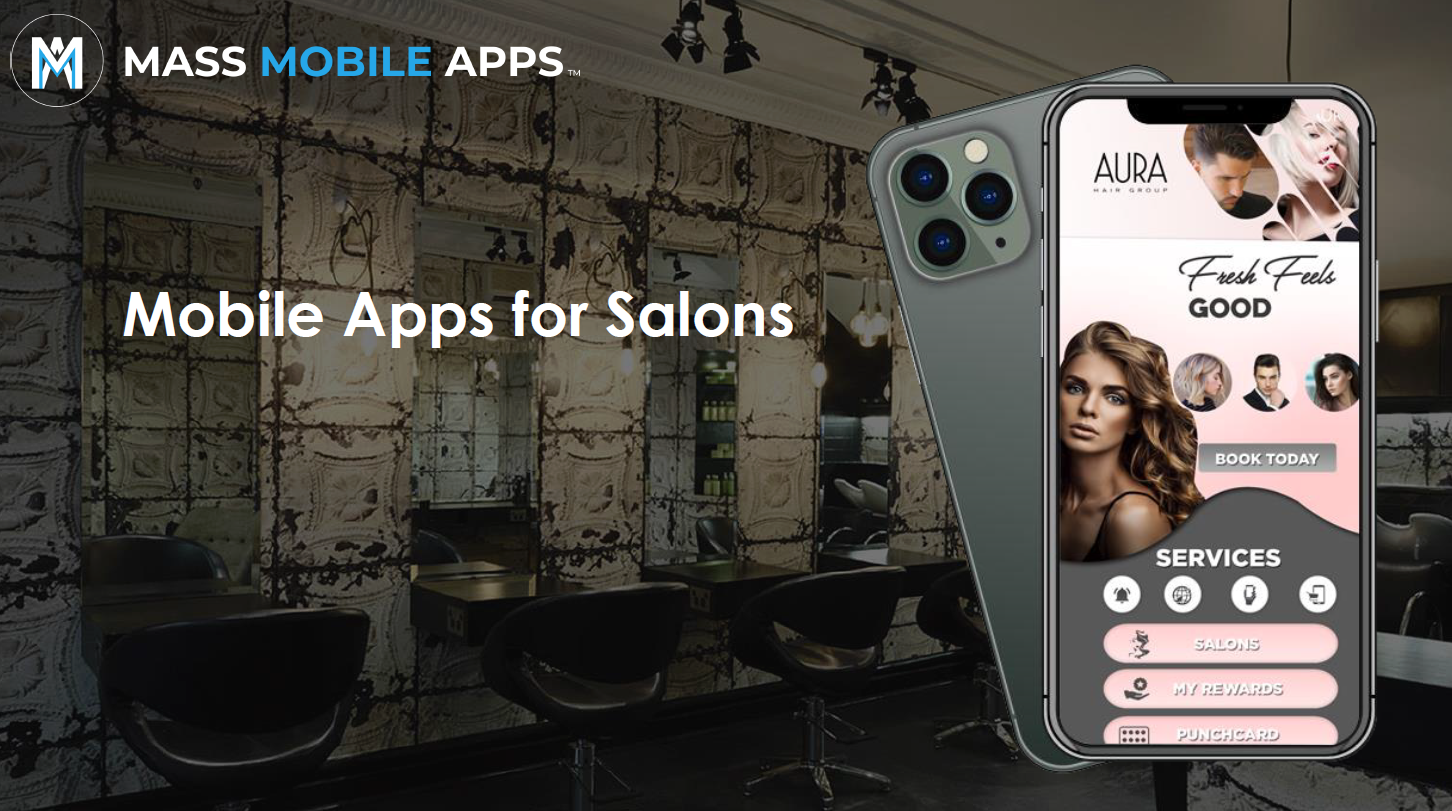In today’s competitive business landscape, customer loyalty is more than just a buzzword—it’s a critical driver of sustainable growth. A well-executed loyalty program can increase repeat business, boost customer lifetime value, and turn occasional buyers into brand ambassadors. But many businesses still struggle with implementing loyalty systems that are engaging, seamless, and measurable. That’s where platforms like Mass Mobile Apps come in, offering built-in loyalty features designed to solve this challenge head-on.
Why Loyalty Programs Matter
- Repeat Customers Spend More
Research consistently shows that returning customers spend more than new ones. According to a Bain & Company study, increasing customer retention by just 5% can boost profits by 25% to 95%. - It Costs Less to Retain Than Acquire
Acquiring a new customer can cost five times more than retaining an existing one. Loyalty programs help reduce churn and keep your best customers coming back. - Data-Driven Engagement
Loyalty platforms allow businesses to collect valuable customer data—like purchase history and preferences—which can be used to tailor offers, personalize marketing, and improve service. - Word-of-Mouth Marketing
Satisfied, loyal customers are far more likely to refer friends and family, organically growing your customer base without heavy advertising spend.
Common Loyalty Challenges for Businesses
Despite the benefits, many businesses fail to maximize their loyalty potential due to:
- Clunky or outdated punch card systems
- Lack of integration with mobile and online platforms
- Inability to track and analyze loyalty metrics
- No automation for re-engagement (e.g., birthday offers, lapsed customer incentives)
These issues result in underutilized loyalty programs that fail to excite customers or deliver measurable ROI.
How Mass Mobile Apps Solves the Loyalty Puzzle
Mass Mobile Apps offers a powerful digital loyalty platform built right into its mobile app ecosystem. Whether you run a retail store, salon, or restaurant, the platform enables you to launch a fully branded loyalty program in minutes—no coding or technical experience required.
Here’s how it stands out:
- Digital Stamp Cards: Replace old paper cards with a sleek digital version that customers never lose. Issue stamps based on purchases or visits, and reward customers once targets are reached.
- Automated Campaigns: Send push notifications, emails, or in-app messages for birthdays, anniversaries, or after a customer hasn’t visited in a while—automatically.
- Real-Time Analytics: Know who your top spenders are, when they last visited, and how often they redeem rewards. Use this data to optimize offers and marketing.
- Integrated with POS and E-Commerce: Mass Mobile Apps’ loyalty features connect seamlessly with its POS and online ordering systems, making it easy to reward both in-store and digital behavior.
- Referral Incentives: Turn happy customers into brand advocates with integrated referral programs that reward them for bringing in friends.
Loyalty That Drives Real Results
With Mass Mobile Apps, businesses don’t just get a mobile app—they get a fully integrated customer retention engine. By combining loyalty, marketing, and data in one platform, it removes the friction and complexity that often hold businesses back from launching effective loyalty initiatives.
If your goal is to boost revenue, deepen customer relationships, and future-proof your brand, loyalty isn’t optional—it’s essential. And with Mass Mobile Apps, it’s easier than ever to make loyalty a core part of your business success strategy.